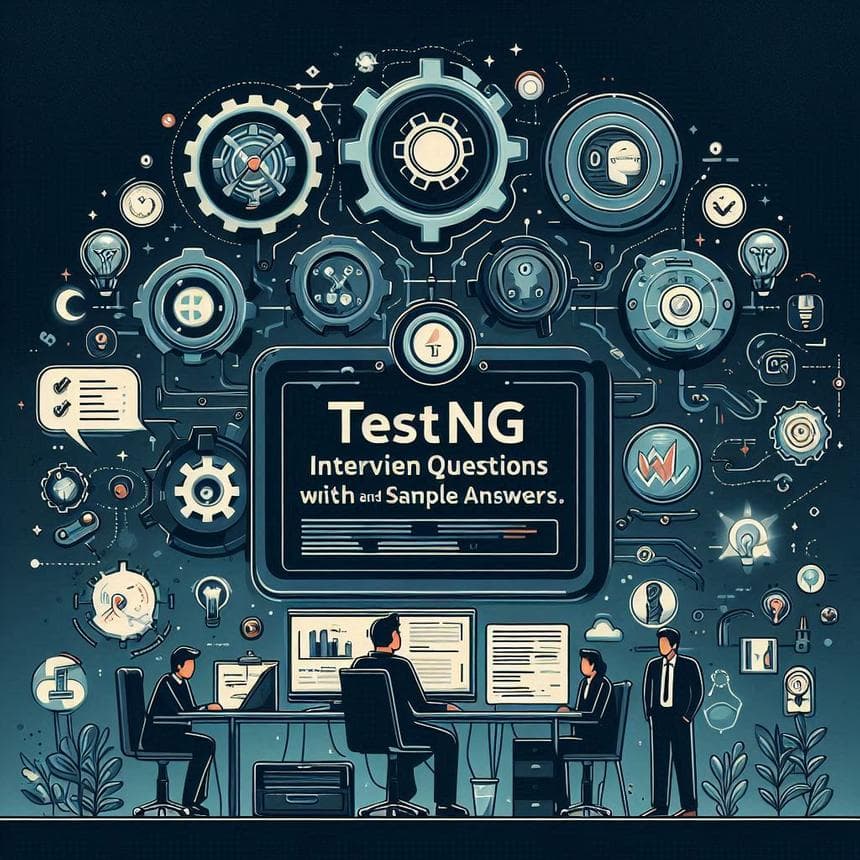
Introduction
Stepping into a TestNG interview can be both exciting and nerve-wracking. But fear not! If you are applying for jobs in software testing or Java and Selenium automation testing, you can benefit from reviewing interview questions related to the TestNG framework.
In this article, let's unravel the mysteries with some frequently asked TestNG interview questions along with their sample answers and equip you with the insights to tackle those interview questions with confidence.
What is TestNG, and how does it differ from other testing frameworks like JUnit?
TestNG is a testing framework designed for automated testing, supporting various annotations, parameterization, dependency management, and reporting.
Differences from JUnit:
- TestNG offers more flexibility in defining test execution sequences and grouping tests.
- TestNG provides built-in support for parallel test execution and data-driven testing, features not native to JUnit.
- Explain TestNG annotations and their significance in test automation.
Explain more commonly used annotations available in TestNG
- Emphasize their roles in defining test methods, setup/teardown operations, test dependencies, and test execution control.
- Provide examples of how annotations are used to structure test classes and manage test lifecycle effectively.
-
Commonly used annotations include:
- @Test: Marks a method as a test method.
- @BeforeMethod and @AfterMethod: Execute setup and teardown operations before and after each test method.
- @BeforeClass and @AfterClass: Perform setup and teardown operations once before and after all test methods in a class.
- @BeforeSuite and @AfterSuite: Execute setup and teardown operations once before and after all tests in a suite.
What is the sequence of execution of the annotations in TestNG?
TestNG follows a predefined sequence of annotation execution during test lifecycle:
- @BeforeSuite
- @BeforeTest
- @BeforeClass
- @BeforeMethod
- @Test
- @AfterMethod
- @AfterClass
- @AfterTest
- @AfterSuite
This sequence ensures proper setup, execution, and teardown of tests, classes, and suites.
What are the attributes and their use cases supported by @Test annotation in TestNG?
Attributes supported by @Test annotation:
| Attributes | Description |
|---|---|
| priority | Specifies the execution priority of test methods. |
| groups | Assigns test methods to specific groups for selective execution. |
| dependsOnGroups | Defines group-level dependencies for test methods. |
| dependsOnMethods | Specifies method-level dependencies for test methods. |
| alwaysRun | Ensures the execution of test methods, even if dependent methods fail. |
| enabled | Controls the enablement/disabling of test methods. |
These attributes provide fine-grained control over test execution, dependencies, grouping, and prioritization.
How will you execute methods or test cases in TestNG in a different order/your order?
TestNG allows specifying the execution order of test methods using the 'priority' attribute in the @Test annotation.
Alternatively, methods can be executed in a custom order by implementing a method interceptor or using the 'preserve-order' attribute in the TestNG XML file.
Customized execution order ensures flexibility in test execution and supports testing scenarios requiring specific sequencing.
What is the use of the preserve-order attribute in the TestNG XML file?
The 'preserve-order' attribute ensures that TestNG maintains the order of test methods as defined within test classes during execution.
When set to 'true', TestNG executes test methods in the order they appear in the test class, preserving method sequence.
This attribute is particularly useful for scenarios where method sequence or dependencies are critical for test validity and reliability.
What is the difference between Suite, Test, and Class?
These hierarchical components organize test execution and facilitate modular and structured test design.
| Term | Difference |
|---|---|
| Suite | Represents a collection of tests that are logically grouped together. A suite can consist of multiple tests and configurations. |
| Test | Refers to a logical grouping of test methods within a class. Each test typically represents a specific scenario or functionality under test. |
| Class | Denotes a Java class containing test methods. TestNG executes methods annotated with @Test within these classes |
What is the use of @Listener annotation in TestNG?
@Listener annotation enables the integration of custom listeners or event handlers into TestNG test execution flow.
@Listener annotation facilitates extending TestNG's functionality by implementing custom reporting, logging, or assertion mechanisms.
Listeners can capture and respond to various events during test execution, such as test start, test success/failure, suite start/finish, etc.
What is @Factory annotation in TestNG?
@Factory is an annotation used to create dynamic test instances at runtime. It allows generating multiple instances of test classes with different data sets or configurations.
Each instance produced by @Factory can be executed independently, enabling parameterized testing and dynamic test case creation.
What are the benefits of parameterization in TestNG, and how can it be implemented?
- Discuss how parameterization allows executing the same test method with different input values.
- Explain parameterization techniques using Data Providers, where test data is supplied externally from arrays, Excel sheets, databases, etc.
- Illustrate scenarios where parameterization enhances test coverage and reduces code duplication.
How do you group test methods in TestNG, and what purpose does grouping serve?
Grouping in TestNG allows categorizing test methods based on common functionalities, features, or scenarios.
Test methods can be grouped using the "groups" attribute in the @Test annotation or through XML configuration.
Grouping facilitates selective execution of test methods, enabling targeted testing of specific functionalities or regression suites.
What are include and exclude methods in TestNG?
Include Method: Specifies which test methods or groups to include for execution.
Exclude Method: Specifies which test methods or groups to exclude from execution.
These attributes provide granular control over test execution, allowing testers to focus on specific scenarios or skip certain tests as needed.
What are data providers in TestNG?
Data providers enable parameterization of test methods by supplying test data from external sources like arrays, Excel sheets, CSV files, databases, etc.
A data provider method, annotated with @DataProvider, furnishes test data to associated test methods.
Data providers enhance test coverage by executing the same test logic with different input data sets, promoting robustness and versatility in test automation.
What is the difference between @Factory and @DataProvider annotations?
@Factory: Used to create dynamic test instances at runtime, allowing the generation of multiple instances of test classes.
@DataProvider: Supplies test data to test methods via a separate data provider method. It facilitates parameterization of tests by feeding different input data sets to the same test method.
While @Factory focuses on creating test instances, @DataProvider focuses on supplying test data, enabling data-driven testing.
Can we use regular expressions in TestNG groups?
Yes, TestNG supports regular expressions (regex) for grouping test methods using the 'groups' attribute in the @Test annotation or within the TestNG XML file.
Regular expressions offer a powerful mechanism for dynamically categorizing test methods based on naming conventions or patterns.
Utilizing regex in groups enhances test organization and flexibility in selective test execution.
How does TestNG support dependency management among test methods?
- Describe how dependencies ensure that certain test methods are executed only after the successful execution of prerequisite methods.
- Highlight the @Test(dependsOnMethods) and @Test(dependsOnGroups) annotations for specifying method-level and group-level dependencies, respectively.
- Emphasize the importance of defining accurate dependencies to maintain test reliability and integrity.
Define soft assert in TestNG and describe how they are different from hard assert.
| Soft Assert | Hard Assert |
|---|---|
| Soft Assert is a mechanism in TestNG that allows multiple assertions within a test method without terminating test execution upon the first assertion failure. | Hard assert (traditional assert) halts test execution immediately upon encountering the first assertion failure, preventing subsequent assertions from being evaluated. |
Soft Assert continues test execution after each assertion failure, aggregating all failures and reporting them collectively at the end of the test method.
Soft asserts provide better insight into overall test status and allow capturing multiple failures in a single test run.
What are the different listeners TestNG provides?
TestNG offers various listeners to intercept and respond to events occurring during test execution. Some commonly used listeners include:
| Listeners | Description |
|---|---|
| IInvokedMethodListener | Captures method invocation events before and after test method execution. |
| ITestListener | Handles test lifecycle events such as test start, test finish, suite start, suite finish, etc. |
| ISuiteListener | Manages suite-level events like suite start, suite finish, and suite failure. |
| IReporter | Generates custom test reports by collecting test execution results and metrics. |
Listeners enhance TestNG's functionality by enabling custom reporting, logging, exception handling, and more.
What is meant by invocationCount in TestNG?
InvocationCount is an attribute in TestNG used to specify the number of times a test method should be invoked or executed.
It allows executing the same test method multiple times within the same test instance, enabling scenarios like load testing, stress testing, or repetitive data validation.
Discuss TestNG's reporting capabilities and how to generate comprehensive test reports.
- Introduce TestNG's default HTML reports and their visual representation of test execution results, including pass/fail statuses and execution time.
- Explore advanced reporting options like TestNG listeners and custom reporters for generating customized test reports.
- Share insights on integrating TestNG with other reporting tools like ExtentReports or Allure for enhanced reporting features and visualization.
How would you deal with flaky tests in your Selenium automation suite using TestNG?
To address flaky tests, I would implement retry logic in TestNG. By using the retryAnalyzer feature in TestNG, I can specify a custom retry analyzer class that determines whether a failed test should be retried based on certain conditions, such as specific exceptions or test result statuses. This helps improve the reliability of the test suite by rerunning failed tests automatically.
Describe how you would perform data-driven testing using TestNG in your Selenium automation framework.
TestNG supports data-driven testing through its @DataProvider annotation, which allows me to supply test data from external sources such as Excel sheets or databases. I can create a method annotated with @DataProvider to provide test data, and then annotate my test methods with @Test(dataProvider) to execute the tests with different data sets. This enables to execute the same test logic with multiple input values and verify the expected behavior.
How would you group and tag tests in TestNG for better organization and selective execution in your Selenium automation framework?
TestNG allows grouping tests using the @Test(groups) annotation, enabling selective execution and better organization of test suites by defining groups in testng.xml. This allows for selective execution of tests and better organization of test suites like smoke, sanity, regression.
How can you achieve parallel test execution in TestNG, and what are the considerations?
TestNG allows running tests in parallel, either at the suite or test level, by organizing them into different suites and configuring parallel attributes like "parallel" and "thread-count".
- Explain TestNG's native support for parallel test execution across classes, methods, or suites.
- Discuss strategies for parallel execution using thread-count, parallel attribute, or parallel test execution modes.
- Highlight considerations such as thread safety, resource contention, and test dependencies when implementing parallel testing.
List out various ways in which TestNG can be invoked?
TestNG provides multiple options for test invocation, offering flexibility and adaptability to different testing environments:
XML Configuration: TestNG XML file specifying test suites, test classes, included/excluded methods, parameters, and configurations.
Programmatic Invocation: Using TestNG's TestNG class in Java code to programmatically configure and execute tests.
Command-Line Interface (CLI): Running TestNG from the command line using the 'testng.xml' file or specifying test classes/packages directly.
IDE Integration: Integration with popular IDEs like Eclipse, IntelliJ IDEA, and NetBeans, allowing seamless test execution and debugging within the IDE environment.
Conclusion
Armed with these insights, you're now equipped to navigate TestNG interview questions with confidence and expertise. Remember to illustrate your understanding with practical examples and showcase your problem-solving skills to leave a lasting impression on your interviewer. Best of luck on your interview journey!
Never miss exciting Software Testing Jobs.
Join 500+ people getting weekly digest of new testing career opportunities 👇
No spam, ever. We'll never share your email address and you can opt out at any time.